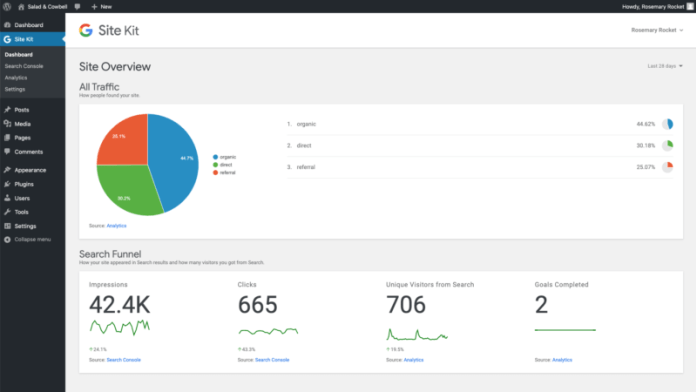- Site Kits gives advice on how to succeed on the web.
- Site Kit is WordPress’ official Plugin from Google. It gives insight on how people search for and use the site
- It shows the key metrics and insights from different Google products.
Introduction:
In the business of SEO, webmasters should know the tricks of the trade to get their pages on the top ranks. Aside from familiarizing oneself with how the Google algorithm works, SEO companies should make use of new tools that will help them.
It is no secret that WordPress is among the CMS of choice by SEO experts, which is why it wouldn’t be surprising that WordPress is on Google’s radar. Last 31 October 2019, Google launched its Site Kit plugin for WordPress that enables its users to get “insights about how people find and use your site.”
Today, we’ll be walking you through the different features of Site Kit and why you should be using this plugin right now.
What is Google Site Kit?
Site Kit is a unified open-source plugin developed by Google for WordPress. According to the plugin description, webmasters can use it to “deploy, manage, and get insights from critical Google tools to make the site successful on the web.”
While the plugin does not add any new functionality to WordPress, it gives you access to all the crucial Google tools you need to stay on top of your website. So instead of using these tools separately, you’ll have better and faster access to these services. Once installed, you’ll find the unified data on the Dashboard.
It is important to note that Google only pulls data for your publicly accessible websites (this means that your site is not in maintenance mode or only available with a password).
Features of Google Site Kit
As mentioned earlier, while the Site Kit plugin doesn’t give you any additional functionalities in WordPress, it gives you all the metrics that you need on your Dashboard. This way, you don’t have to access the different tools separately to get the relevant data that you need. Here are the supported Google tools that come with the Site Kit plugin:
Google Search Console
Search Console helps you analyze your webpage’s performance with the relevant SEO metrics such as traffic and indexing. You could look at how many people have seen your page in the Search results and what keywords they typed on the search bar to find your site.
Google AdSense
Google AdSense lets you keep track of how much your website is earning for you. AdSense is an industry-leading platform that runs contextual ads on your WordPress.
Google Analytics
Track your visitor’s behavior on your website with Google Analytics. This tool lets you look at the user’s behavior, traffic stats, the user’s journey in your website, and other metrics such as bounce rate and the number of visitors on your site. What’s more, you could track the goals you’ve set up for your visitors to complete whenever they visit your website.
Google PageSpeed Insights
With PageSpeed Insights, you can optimize your website to load more quickly on a device. Type in your page’s URL, and you’ll get a performance grade for Mobile and Desktop. You can also improve your page’s performance with actionable tips from this Google tool.
Google Optimize
Google Optimize lets you experiment with your website to come up with customized content for different visitors. This tool enables you to run simulations to get the optimized user experience and keep the settings that work best. What’s excellent about Optimize is that you don’t have to do any code editing to set up this tool.
Google Tag Manager
Tag Manager is a tool that simplifies how you manage your tags, labels, pixels, and code fragments so that you could track and measure the milestones happening on your website. What’s more, there’s no code editing required for set up.
Benefits of Using Google Site Kit
Whether you own a site or developer working for an agency, Google Site Kit is for anyone who is on WordPress. Regardless if you’re a newbie or have years of experience with site management, this plugin can help you reach your goals for your website.
Quick and easy setup
Just like any other WordPress plugin, Site Kit can easily be set up on your website. You don’t have to do any source code editing to get the plugin up and running.
Easy to understand stats
Sometimes, looking at graphs and numbers could be overwhelming, especially if you don’t have a strong background on the subject. But with Google Sit Kit, the plugin presents the data in such a way that anyone could easily understand it.
Multiple Google Tools all in one place
Getting Google Site Kit for your WordPress lets you access numerous tools and find them all on your Dashboard. Find the relevant metrics for your website without having to look at these Google tools separately.
If you’re a developer working on a report for your client, the condensed data eliminates the need to compile the data from several tools. Site Kit also helps you look at the bigger picture of your data by putting them all in one place.
Data comes directly from Google
One of the most significant benefits of using the Google-developed plugin is that the data comes directly from them. This is especially useful for developers and SEO experts if they want their websites to rank and do well. Site Kit is a great tool to explore for newbies as it gives you an idea of the best practices as recommended by Google products.
Setting Up Site Kit on WordPress
At this point, we’re pretty sure that we’ve convinced you to get Site Kit for your WordPress Website. We have listed the steps down below to help you set it up and get started:
- Login to your WordPress website
- Click on Plugins which is found in the left navigation menu
- Click on Add New
- Type in Site Kit on the search bar. You will see the Site Kit plugin on the search results page
- Install and activate the plugin name Site Kit by Google
- Once Site Kit is installed on your WordPress, click on the Start Setup button and follow the instructions
- Connect Site Kit to your Google account
If your site has several administrators, it is important to note that each administrator has to connect their Google accounts separately to make use of the plugin.
After you’ve installed the Site Kit plugin, you can now activate other Google tools. Follow the steps below to enable them:
- Go to the main Site Kit dashboard
- Click on Settings found on the left navigation pane
- Click on Connect More Services
- Select the Google tools available on the list